Inspired by Small City Law Firm Tech
Saving Email – It’s Just the Right Thing To Do (Outlook – All Versions)
Simply the Best, Better than All the Rest – Saving Email in an Acrobat Pro Package
There is no easy way to gather all of the emails related to a case from all the mailboxes in a small law firm. I have studied this problem endlessly and there is no magic answer. I’m going to suggest one very appealing possibility, though, courtesy of the lovely Vivian Manning, who gave me an “Ah hah!” moment last week.
It is the holy grail for law offices, or small businesses of any kind: gathering all the information about a case or project in a single folder on the server, all the documents and scanned mail and email messages, so anyone can come up to speed on all documents and communication in a single place.
Case management programs and document management programs can integrate with Outlook and provide a button to save an email message into the database, where it can be reviewed by anyone. Several of my clients have trained everyone to do that religiously with all messages, with brilliant results. It is an important reason to consider using a document management system.
In my experience, though, there are many reasons why a small firm decides not to adopt a program like that or use the email integration. Implementing a case management or document management program is a daunting, difficult project. There is much disruption during the transition, and the email integration can be buggy. (*cough* Time Matters *cough*)
Many small firms adopt a loosely enforced filing system where all case documents are stored on the server in folders organized by case. Everyone has full access to the folders on the server. It’s imperfect (there is always one person who can’t be trained to name the files properly, and another one who keeps accidentally dragging folders around), but it works well enough.
Except for email. There is no shared knowledge of what messages have gone in and out to the client or opposing counsel or experts. (Or customers and vendors and partners, in other businesses.) Each person’s mailbox is a separate island. The only way to get all the information in one place is to forward messages back and forth, or literally walk from computer to computer to do a search in each mailbox.
In this article, Ms. Manning describes the problem in some detail. One potential answer is to set up a policy that requires each person to manually save each message from Outlook to the case folder on the server. I haven’t pushed my clients to do that because Outlook uses the proprietary .MSG format to save individual messages and I have a strong instinct that a law firm should not commit to creating thousands of .MSG files over a period of years. No one can open them without Outlook and I have no confidence that Microsoft will continue to support the format.
There is an answer. It’s elegant and effective. More about Acrobat Packages and Portfolios tomorrow.

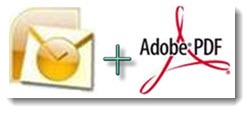

Trackbacks/Pingbacks