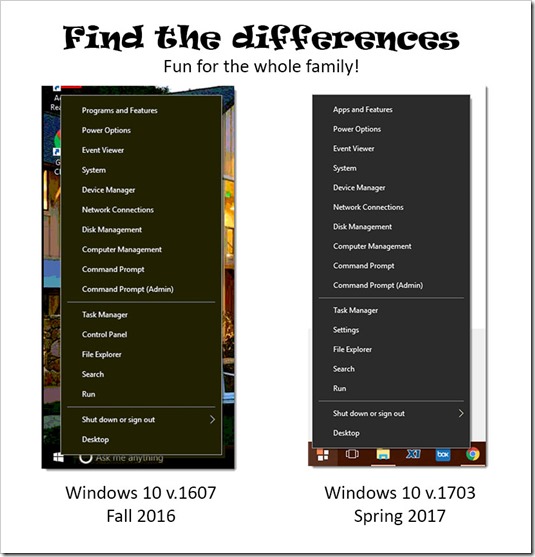
The picture above shows the menu that comes up when you right-click the Start button in Windows 10. Many of you haven’t seen it. It’s full of things that burrow deeply into the system controls. That’s why it’s usually called the “power user menu.” I use it constantly.
On the left is the power user menu as it has appeared pretty consistently since Windows 10 was released. On the right is the power user menu after installing the spring update to version 1703, which is just now rolling out to many people. Can you spot the differences?
Let’s see how many you got!
(1) “Programs and features” has been renamed “Apps and features” to match the way it appears in Settings. So far so good!
(2) There’s no shortcut to Control Panel. It’s been replaced by a shortcut to Settings, which is already conveniently accessible from the left-click Start menu.
Power users might want a shortcut to Control Panel. Why, it might be the destination that power users are looking for seventy-five percent of the time we pull up the f***ing power user menu. Control Panel is still part of the OS, basically unchanged for the last year or more. Control Panel has a raft of settings that are only available in Control Panel – the kind of settings that power users need for display and printers and networking and the like. But Microsoft has decreed that our path to it must be made more difficult for our own good.
It’s a tiny example of a troubling pattern for Microsoft. Windows 8 introduced a full-screen Start menu that no one had asked for, with no built-in way to return to a familiar Start menu. The result was a PR disaster that cost Microsoft dearly. Today Microsoft is trying to force us to give up familiar Windows applications and use an app store that no one has asked for and that is widely shunned by developers and users. Microsoft is pushing that to the point of absurdity by selling new premium laptops that will literally not be able to install any familiar Windows programs without an entire operating system upgrade. It’s for our own good! If we would just surrender, Microsoft is sure it knows what is good for us!
Trying to force us to use the Windows 10 Settings screen is the same thing. It’s for our own good! “After all,” Microsoft says, “the old Control Panel is a legacy. The new Windows 10 Settings screen is full of white space and simple toggles and it looks so damn cool. If only the stupid power users would use it!” If pressed, perhaps a few Microsoft engineers would quietly acknowledge that a huge number of settings have not been migrated into the new Settings app, leaving Control Panel as the only way to get to many settings that are crucial to working with Windows. “But, but,” Microsoft sputters – “you power users aren’t even trying! You’re going straight to Control Panel / Programs / Uninstall A Program and you’re ignoring our lovely new screen in Settings / Apps / Apps & Features, which is full of white space and simple toggles, ooh, it makes us so mad!”
So Microsoft takes away the shortcut in the power user menu out of spite so we’ll learn our lesson. It may annoy us, it may make us irritable, but shut up – it’s for our own good.
Pro tip: click on Start and type control. Control Panel will open up. And at the glacial rate Microsoft has been moving things into Settings, we’ll need Control Panel for a long time to come.
Start10 users: if you want to see the power user menu when you right-click on the Start button, open Start10 from the Start menu, then click on Desktop / Advanced. Check the box: “Show Win+X menu when right-clicking the button at the bottom of the screen.”


Two things:
1. This is why I put the Control Panel icon on my Taskbar a long time ago – this may not be a wise choice for some users though 🙂
2. I’m waiting for Microsoft to add new configuration items to Settings that aren’t available in Control Panel – you know they will, just to be awkward.
It feels like Microsoft is being driven by two very different groups of people, those who are developing their development tools and those doing consumer products.
Visual Studio just gets better and better while other product groups just seem to be determined to make dumb choices.