Google introduced a new standalone service today for organizing your photos on your phone and storing them online. Google is now offering arguably the best mobile app for photos on Android and iOS, along with unlimited storage of your photos online, all for free (although there’s an asterisk on the free part).
We are taking a lot of pictures, a trillion pictures this year alone. The company that gains your trust for handling your pictures will likely draw you into its ecosystem for other things, influencing your choice of phone and making it more likely that you’ll view that company’s advertising and choose its products. There is a pitched battle going on to make photo services better and we are all reaping the benefit.
In broad strokes, today’s Google announcement does not bring much that’s new. You can also back up your photos from iPhones and Android phones with Microsoft’s OneDrive app, and Apple is rolling out an improved Photos program for Macs and enhanced iCloud photo services. Amazon is trying to get involved, although almost no one has noticed. All of the companies will store your photos online for free or nearly free. All of them will help you edit your photos and share them online or with your friends.
Google’s service takes the lead today with a polished fit and finish that outdoes the others, plus some unique features that leverage Google’s ability to analyze data. It’s so good you might want to reconsider how you’re handling your phone photos.
You can download the updated Google Photos app today from the Apple and Google Play stores. By default, the app will back up an unlimited number of photos and videos for free and let you view them at https://photos.google.com. The asterisk on the price is that Google will only give you unlimited storage for free if you allow it to compress the pictures slightly. It’s very smart about compressing photos and it’s likely you won’t be able to see the difference but if you’re a purist and want to upload the originals without compression, you’ll be using your Google Drive storage and might have to start paying a monthly fee for extra space.
The presentation on your phone is gorgeous, with silky smooth previews and editing, and fast zooms in and out on the thumbnails with a pinch of the fingers. Editing tools are easy to use and create the typical impressive results. Google’s announcement has more details, and this first impression covers the basics.
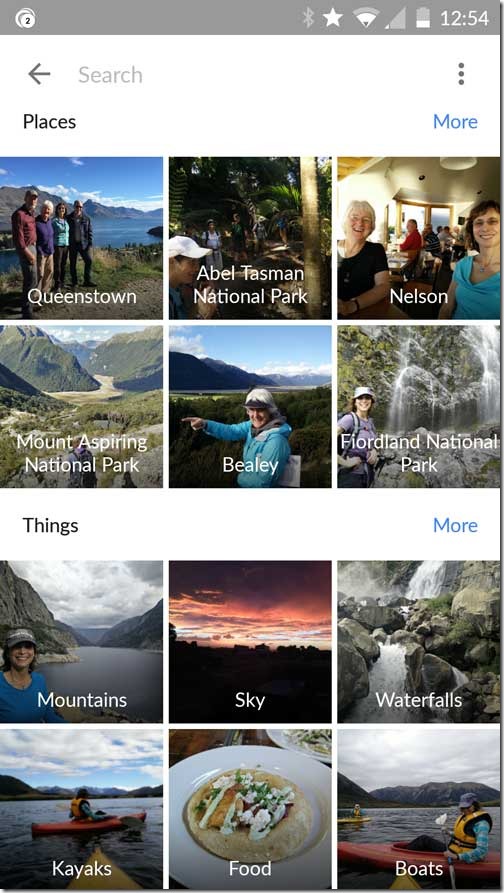
There are two things that set Google Photos apart.
First, Google Assistant automatically comes up with awesome creations – perhaps a collage or story based on a vacation, or stitching together a group of photos into a panorama or an animation. You can keep the Google creations or dismiss them with a swipe. In the first few hours I’ve had it installed, I’ve been amazed at stories that include animated maps of plane flights and movies made from related photos scored with music.
Second, clicking on the Search button reveals something almost magical. Google has tagged your photos with a huge amount of information based on the dates, locations, and contents of the photos, all automatically. You know that the date and time is included in each photo file, and the chances are that your pictures are also geotagged with precise mapping details about where the photo was taken. Click on a location and you’ll get everything taken at that place, of course. But the tags go beyond that! Google does surprisingly good facial recognition; click on someone’s face and all the photos with that person will be displayed. Do a search for “dogs” or “waterfalls” or “selfies” and – well, you’ll see all the photos that fit. When you’re drowning in photos, this is the best search tool yet to help you bring the photos you want to the surface.
There’s an anecdote here that’s a good example of the kind of thing Google does better than anyone else. In a photo set that was not geo-tagged, Google still identified a photo of the Eiffel Tower and set the location as Paris. That’s not the good part. The good part is that it then also identified photos time-stamped within an hour or so taken by the same camera as also likely to be Paris as well. “We take limitations of physics — how fast you could reasonably move — into account here,” says Google Photos’ product lead David Lieb.
Some questions remain to be answered. I can’t yet see any easy way to upload my big photo library to Google Photos without a lot of tedious dragging and dropping, for example. The browser view of the photos on a computer is quite nice but so is OneDrive’s browser view, which also does some auto-tagging; I suspect Google is smarter about the tags but it will take time to find out and Microsoft could step up with its own interesting features.
[Update 05/29/2015 3pm: Google has a desktop app for uploading photos from a computer to Google Photos. Go to https://photos.google.com and click on the hamburger menu in the upper left, then “App Downloads.” I’m uploading a few thousand pictures in the background – so far, so good.]
If you have an Android phone, this is a no-brainer. Install Google Photos today. If you have an iPhone, you may be comfortable in the Apple world, but take a look – Google has made it very tempting to take a dip in its pool.



Trackbacks/Pingbacks