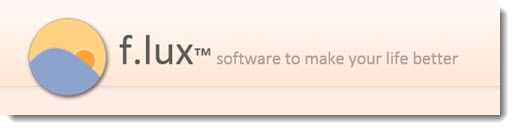I stand at my desktop computer at all hours of the day and night. When I reformatted the hard drive on my desktop computer, f.lux was the first program I installed after I got Windows running. I’ve used it for many years to reduce eyestrain at night and make it easier to sleep.
f.lux is a free program that adjusts the display on your monitor to match the lighting to the time of day. Once it’s installed, it works silently and you’ll seldom notice that it’s running. The effect is so natural that it’s easy to forget about it, but your eyes will appreciate it and you’ll miss it if it’s gone.
f.lux comes to life twice a day. At sunset, f.lux subtly changes the colors on the monitor to make them warmer. At dawn, it changes them back to be cooler.
Those are terms of art in the display business. The program does not change the monitor brightness. Instead, it adjusts the color temperature – the amount of blue or red in the display. Although it sounds odd, sunlight is fairly blue – “cool,” in the language of color temperature. Your monitor is even more blue. During the day that’s fine; it makes the display look bright and crisp. At night, though, artificial lighting is warmer, with more red in it.
f.lux adjusts your monitor at night to match the color temperature of your indoor lights. Try looking at a page in a book in sunlight, then look at the same page under a table lamp. You’ll find that the white page looks quite different because of the different temperature of the light source. f.lux does the same thing for your monitor.
Setup is simple: install the program and provide your location so f.lux can determine when the sun rises and sets. F.lux takes it from there, automatically adjusting the screen at sunset and sunrise. There are options for different types of interior lighting but the defaults are likely to be just fine. It can be disabled for an hour, or until sunrise, for precise color work, or it can be put in “movie mode” from the options menu, a comfortable preset that lasts for 2 1/2 hours (long enough for a movie).
(Tip: make sure to click in the program to provide your location by zip code or city name. Until you do, f.lux will display its console every time you log in. Once the location is set, it will start quietly.)
It’s restful on the eyes for work in the evening and there have been some studies suggesting that very blue light from computer equipment can actually interfere with sleep. Here’s a New York Times article about research into the effect of blue light on melatonin production.
After f.lux is installed, click once in the middle of the program console. It will run a quick preview of what it does in 24 hours. It will look jarring and you will feel as if that can’t possibly be right.
Then use the computer normally. I’ll bet you won’t notice it. If you notice anything, it will be that your monitor is just more comfortable at night, nothing more.
f.lux is available for Windows, Mac, and iPad/iPhone. It’s free and easy to install and uninstall. Recommended for desktop PCs if you use the same computer day and night; some laptop computers (like the Surface Pro 3) don’t get along with it. Give it a try!