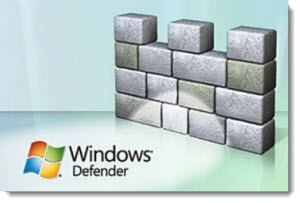
Windows 8 includes antivirus software built into the operating system. You don’t have to install anything additional for malware protection on a Windows 8 computer.
Microsoft has been increasingly assertive about giving away antivirus software but this is the first time it has included this level of protection as part of the operating system. It is effectively the same as Microsoft’s excellent Microsoft Security Essentials program, available for free for Windows XP, Vista, and Windows 7.
In Windows 8, the security protection is branded as Windows Defender. The interface looks identical to the familiar Security Essentials dashboard. It normally requires no attention. Like Security Essentials, it gets antivirus updates several times each day, does quick and full scans at regular intervals, and never calls attention to itself.
Third-party antivirus programs will still be on the market. Your new Windows 8 PC may arrive with a preinstalled copy of Norton, McAfee, or TrendMicro antivirus software. Microsoft has set up Windows Defender to step out of the way if you prefer to use another company’s product. Since the malware protection provided by all these programs is virtually identical, the third parties will be focused on providing extra services – family safety, identity protection, PC tuneup services and the like.
Take a tip from an old veteran: those services are unnecessary, the programs will muck up a nice computer that will work better without them, the third party programs are noisy (banners, flashing icons, balloons, windows popping up incessantly announcing how swell they are), and if past history is any guide, they will crash your programs right and left.
I might be a little bitter. I’ve been dealing with Norton and McAfee for a long time.
Uninstall those programs and make sure Windows Defender is turned on. Your computer will be happier. The only time third party protection may be necessary is in businesses that want a centralized dashboard to monitor the security protection on each workstation.
There are actually two more levels of protection built into Windows 8 that increase your protection against the bad guys, in addition to antivirus software.
Microsoft has rapidly improved its SmartScreen technology that protects you against dangerous code from poisoned websites. Malware protection can be bypassed if you are fooled into clicking OK to run a program; as the local administrator of your computer, you have authority to tell your antivirus program to stand down. Microsoft SmartScreen checks each file you download to see if the web site is known to be unsafe or if the downloaded file is not well-known and warns you if you should exercise more caution. In Windows 7, it only runs in Internet Explorer; in Windows 8, SmartScreen extends throughout the whole OS and provides protection in all Internet browsers.
In addition, Windows 8 leverages new BIOS-level protection in computers built on the latest hardware. UEFI is built into the motherboard at a deep level to provide a richer environment than the BIOS to provide security and authentication before the computer boots the operating system. Windows 8 builds on that protection, using protection named Secure Boot, to keep the bad guys from installing a rootkit that compromises your computer before it launches the OS.
As we move from traditional Windows programs to new Windows 8 apps, you’ll get additional protection. Apps are sandboxed, kept from touching the rest of the system. Apps cannot be installed from any source other than Microsoft’s app store, which will review them for safety before they are shown to you.
The result is that Windows 8 is the most secure operating system ever built. The bad guys will still attempt to fool you into installing malware by leading you to a poisoned website that seems to be something different than it is – a replica of a bank website or a social networking site or a video program or the like. Windows 8 will provide more protection against that than ever before but ultimately it will still be your responsibility to remember that there are bad guys: they are lying scum without scruples or conscience, their goal is to fool you, and they are getting better at English grammar and spellling. Windows 8 will keep you safe but – be careful out there!


very interesting .. windows 8 is the best
thank you for sharing.. i think i will give it a try ..although im in love with Win7 .. lol but its worth the shot