A fascinating article in Slate this morning about Google’s research in speech recognition.
If you’ve got an Android phone, try this: Hit the microphone icon on the home screen, then ask, "How many angstroms in a mile?" Use your normal speaking voice—don’t speak slowly or strain to over-pronounce "angstrom." So long as you have a good Internet connection, the phone shouldn’t take more than a second to recognize your question and shoot back a reply: 1.609344 × 1013.
Speech recognition on your computer has improved tremendously in the last few years. Windows 7 is quite good at it. Until now, all the processing by Windows or by programs like Dragon has been done on the individual computer, which does its best to memorize the characteristics of your voice and add that to what the software was originally taught about how to analyze speech patterns.
An Android phone can take a giant step past that. Everything you say to your phone when you click that microphone icon is sent to Google’s data centers and analyzed by giant servers. Google’s servers are working with a constantly growing database of millions of voice recordings, analyzing subtle characteristics of the way words are vocalized as well as putting together a vast amount of data for predicting what you’re likely to have said.
The process is fast, can be done from anywhere, and is uncannily accurate. You can speak normally (though if you want punctuation in your email, you’ve got to say "period" and "comma"), you can speak for as long as you’d like, and you can use the biggest words you can think of. It even works if you’ve got an accent.
Once you start looking, you’ll discover there are microphone icons everywhere on Android phones. You can dictate e-mail and text messages, look up contacts, and do web searches. It’s not perfect but it’s far better than you might have expected. Try talking to your phone!

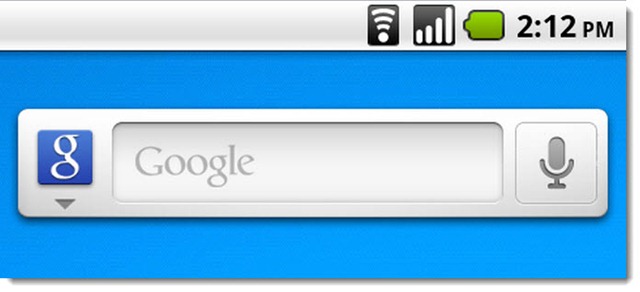
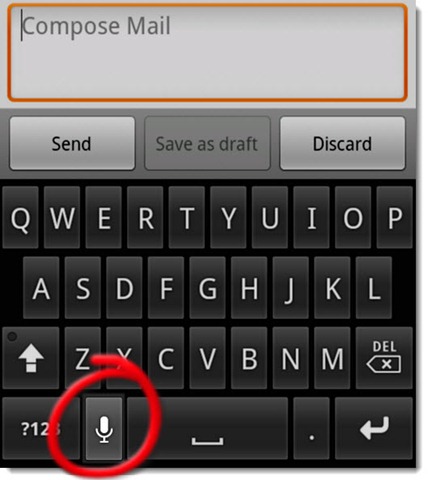

Trackbacks/Pingbacks