I’m going to tell you a story about one of the little problems that came up yesterday – just a random illustration of why my hair is thin and I occasionally start openly weeping for no apparent reason.
This one happens to involve an iPhone, an iPad, and a hosted Exchange mailbox from Microsoft Online Services. Those are all wonderful products. I intend them no disrespect. This could just have easily happened with an Android phone, an HP notebook, and any program or service you can name. That’s kind of the point.
Client calls up and says her iPad and iPhone have stopped connecting to her Exchange mailbox. The mailbox is working – Outlook is connected on her computers – but the iPad and iPhone stopped working simultaneously and now only display a message about “unable to contact server.”
There’s an ambiguous reference on the Microsoft Online Services Health Dashboard to some ActiveSync problems affecting a few people, so I thought it would sort itself out. We let a day go by.
When that didn’t work, we spent some time troubleshooting. We checked the account credentials, although nothing had changed recently and it wasn’t time for a password change. We checked the other account settings on the phone. We tried to sync manually. Nothing worked. The mailbox was in tip-top shape, but the iPad and iPhone refused to connect.
If I had deleted the account from the phone or tablet and set it up from scratch, I believe that also would have failed to fix it. (More about that below.)
I solved the problem. You know what I had her do?
I had her capitalize the first letter of her user name (her email address) in the account settings on the phone and try it again.
Bang! Instant connection. Mailbox/contacts/calendar all filled up right away. It worked on both the iPhone and iPad.
Got that?
I had her capitalize the first letter of her email address in the account settings.
You know why it was okay to change a letter from lower case to upper case? Because the user name is not case-sensitive. Exchange ignores the case on user names and email addresses.
Please – dear god, please – make the buzzing in my head stop. Tell me why in the world that fixes this problem! Why did it happen that two devices simultaneously stopped syncing with Exchange at the same random moment on a Tuesday morning? I’m not aware of any updates, patches, or sunspots to account for it. Are you telling me that it doesn’t work to start from scratch using the correct account settings, but it does work to change the case of a letter in a field that is not case-sensitive?
I didn’t come up with that solution on my own. There were similar stories on this page in the MOS forums, where you will find the words, “beyond frustrating,” “garbage,” “ridiculous,” “angry,” “annoyed,” and “grrrr.” All of them seem completely appropriate. That’s why I know it was unlikely to be effective to re-create the account from scratch – other people have already tried that.
There’s no way to know if the problem is caused by Apple or Microsoft. It almost doesn’t matter.
Sigh.
If you’re in this position, the short version of the troubleshooting tips:
- Make sure all updates are installed on the iPhone. There was an issue with the first release of iOS 4 last year, although I’d expect everyone to be past that now.
- Try turning off wireless and verifying the account over the carrier network. A couple of people thought that helped.
- Capitalize the first letter of the user name and email address. If this works, the phone will treat it as a new account and re-fill the mail/contacts/calendar from scratch.
- [Added 01/14/11] According to this thread, capitalizing the first letter in the server name – Red001.mail.microsoftonline.com – will also reconnect the mailbox, without resyncing the phone.
- Despair.

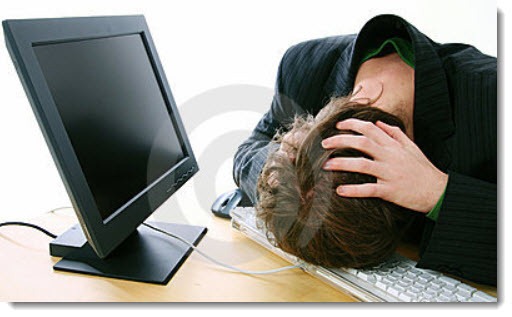

Has anyone tried ensuring that capitalization of user login in AD matches the capitalization in the user’s SMTP “alias” or whatever the proper term is in exchange, finally also ensuring client (iPhone/iPad) matches the above two?
If that doesn’t stop the madness my next guess would be to kill delegates; sharepoint lists/alerts; etc and see… using exchange 2003 where I work so I am glad others also experienced this and we are not the only ones 🙂
(iPhone 4GS iOS 5.0.0 + iPod touch 4 ios4 combination in my case and both simultaneously begin redownloading every message… nearly 2GB that is my mailbox, this happened almost everyday as I was approaching 2000 unread messages. I then changed to only sync 1month instead of infinity and it continues to occur)
Oh dear! I hadn’t run into this problem again since I wrote that article. I hope it’s not going to start again!
I am having the same issues however changing the case of username letters is not helping me at all.
I can tell you that deleting the account and starting from scratch doesn’t work. It happened to my boss. His iPhone stopped working Wednesday evening. Every other iPhone in the company worked fine. I tried adding his account to my iPad. No dice. I tried adding my account to my iPad. BINGO! It worked fine.. Huh? I changed the case in the Microsoft Online control panel for his account. Added his account to my iPad… Yup.. Worked fine. Went to his iPhone and changed the case. Yup. We are back in business… Now I am getting asked the eternal question…. Why? I am just glad it happened to my boss the CIO who understand that stupid crap happens and not the CEO.
This is a temporary fix.
The issue recurs after several days. Changing the username causes the mailbox on the iPhone to wipe and re-download EVERYTHING. This causes additional issues for users with much email, contacts and calendar entries.
One solution I found stated to capitalize the first letter of the server name, ie. Red001.mail…. This worked and did not cause the mailbox to wipe and reload. If this is a permanent fix or not has yet to be determined.
An interesting good title revision might be: iPhone iPad BPOS Problem. I manage 40 iphones+ and the fix solved the issue temporary. BPOS (Business Productivity Online Standard) which includes exchange online rollout hasn’t been too smooth. We did 120 accounts with numerous issues not only with phones but on MS side. Good article. A nice mention: iPhone iOS4 Devices Required to Install iOS 4.0.1, no problem to IOS 3 iphones.