
Previously:
The Future Of Small Office Technology
History Lesson, Part 1: Small Business Server
History Lesson, Part 2: Windows Home Server
Let’s see if we can keep the big picture in mind while we look at the specific features of Microsoft’s servers for small businesses, starting with Small Business Server 2011 Standard, scheduled to be released in December as the replacement for Small Business Server 2003 and 2008.
At first glance, the various products for small businesses look quite different from each other. It’s worth noting that all these products start from the same rock-solid code base. Microsoft’s operating systems have more in common than you think. All of the upcoming server products are built on Windows Server 2008 R2. In fact, the overwhelming majority of the code in Windows 7 is identical to the code used in Windows Server 2008 R2, to the point that the first service pack will be identical for both next year.
This year Microsoft has decided its server products divide into “solution” servers and “traditional” servers. The SBS products are “solution” servers – complete platforms with many functions in a single box, optimized for small businesses. The “traditional” servers address some particular need and each one would be deployed for one or two specific purposes – file storage, line of business applications, databases, virtualization, or the like.
SBS 2011 Standard is one of two “solution” servers for small businesses. (We’ll talk later about the other one, SBS 2011 Essentials.) Like SBS 2003 and 2008, SBS 2011 Standard is designed for all small business needs to be addressed by a single server run onsite. It acts as a domain controller to provide centralized security and access to network resources, and includes Exchange 2010 SP1 to run the mail system. It has improvements in Remote Web Workplace and Outlook Web Access. It also has updated versions of some of the features that I don’t often see used in very small businesses (at least not very successfully): Sharepoint 2010, Windows Server Update Services 3.0, and more.
Businesses with aging servers running Small Business Server 2003 will consider migrating to SBS 2011 Standard. It is the direct successor of the previous SBS products. If all functions remain onsite, there’s no need to address anyone’s concerns about storing data in the cloud. SBS 2011 Standard is a logical choice and I expect a fair number of businesses with 25-75 employees will adopt it to replace their SBS 2003 servers.
I think very small businesses – 25 or fewer employees – will choose something else. The alternatives coming from Microsoft next spring are based on the concept of moving some services offsite to decrease the reliance on the onsite server, as we’ll talk about later. Very small businesses need technology that is available 24×7 but they can’t accomplish that onsite as readily as bigger businesses.
MIGRATION The migration to SBS 2011 Standard will be tough for businesses of any size, especially for businesses upgrading from SBS 2003. It requires new hardware (SBS 2011 Standard is 64-bit only and won’t run on the SBS 2003 hardware). There are many pitfalls, quirks, glitches, and battles to be fought before the migration process is fully understood. Migrations to SBS 2008 have frequently been nightmarishly difficult, and more glitches and workarounds still turn up now, years after SBS 2008 was released.
Bigger businesses may be forced to do that migration to avoid any loss of continuity in their operations, but very small businesses really don’t have much to lose if they just start over. It’s not very time consuming to set up ten users from scratch and help them move their desktop icons into a new profile on their workstations.
LICENSING SBS 2011 Standard is not expensive but it might seem so to a cash-strapped small business. It deserves a robust server stuffed with memory and set up with multiple redundant hard drives in a RAID array; the price tag will be nothing like that Dell server with 4Gb of memory and a single hard drive that we bought in 2004. The server license for SBS 2011 Standard is $1,096 but that’s not all – SBS 2011 Standard will continue to require client access licenses, an additional seventy or eighty dollars per user after the first five. That’s been the traditional Microsoft server licensing scheme for years but it’s never been easy to convince small businesses to like it when they meet it for the first time.
SBS 2011 Standard looks like a fine evolution of the SBS line; I fully intend to support it and sell it to businesses where it is the right solution.
I can’t help but feel, though, that the future for very small businesses is in the new product that we’ll talk about next, Small Business Server 2011 Essentials. Like Windows 7, it looks like the right product at the right time.
Next: Small Business Server 2011 Essentials, a combination of a local server with cloud services

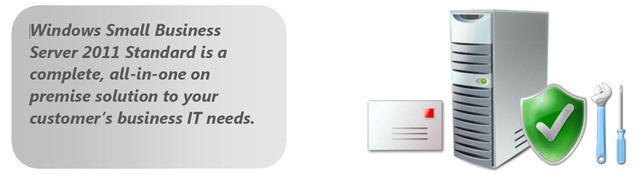

Trackbacks/Pingbacks