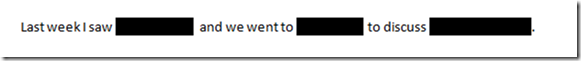
In December the Transportation Security Administration released its airport security screening procedure guidelines with redactions that failed to remove the underlying text. (Boing Boing: “Unfortunately, the security geniuses at the DHS don’t know that drawing black blocks over the words you want to eliminate from your PDF doesn’t actually make the words go away, and can be defeated by nefarious al Qaeda operatives through a complex technique known as ctrl-a/ctrl-c/ctrl-v.”) It has happened over and over in lawsuits and releases by high profile government agencies.
So it’s hardly a surprise to see another story in the news yesterday about a botched attempt to redact words from a legal document. The legal team for failed Celebrity Apprentice Rod Blagojevich filed a motion in his corruption trial seeking to compel testimony from President Obama. The papers were filled with elaborate blacked-out portions, purportedly to comply with the court’s rulings on sealed information. The redactions were done improperly and the redacted material could be read instantly by anyone with a clue.
The motion is here, a typical PDF file. Fun and interesting exercise: highlight a redacted paragraph and paste it into Word or any other text program. Oopsie! Look at that. All the words. Ha ha! Funny redaction joke.
Law offices should be careful not to get caught making funny redaction jokes. Learn the technical aspects of redacting portions of documents and don’t let anything out the door that isn’t meant for public consumption!
OFFICE 2003 Microsoft released an official tool for redactions from Word 2003, along with a separate tool to remove metadata from Office files – comments, change tracking, and other hidden data.
OFFICE 2007 The Word team at Microsoft wrote a similar redaction tool for Word 2007, although apparently it never quite reached the status of being an official, supported release. Office 2007 programs have a built-in tool, “Document Inspector,” to find and remove all hidden and collaboration data. This article about the Document Inspector explains all the different types of data that can be cleaned out of an Office document.
ADOBE ACROBAT Acrobat 8 and 9 have complete redaction tools – but obviously it takes some care to use them correctly. There are simple tutorials from Acrobat, longer explanations from the Acrobat for Legal Professionals blog, videos about many Acrobat topics (including redaction), or just a simple explanation from the Help file.
Don’t send confidential or sensitive information out of your office! Think carefully before you attach that file to the email message to opposing counsel.

